Cloud Migration Done Right
Nava Certus, an all-in-one file and cloud storage migration and synchronization solution, offers support for Dropbox, Google Drive, Amazon S3 and local file systems. As a downloadable solution, Nava Certus has additional benefits over other hosted migration solutions, such as performance and migration integrity. Download a free trial today.
Download Trial
Multiple Cloud Services
Nava Certus moves data to/from multiple cloud storage providers, including Google Drive, Dropbox/DropBox for Business, OneDrive/OneDrive for Business, Egnyte, Box and Amazon S3.
Windows File Server
As a Windows application, Nava Certus is optimized for migrations to and from file servers. As an installed application we provide tighter integration with the underlying operating system and in many cases this results in improved performance and reliability.
Migrate & Synchronize
Whether your goal is to perform a one-time migration between cloud services or provide continuous synchronization between two different storage services, Nava Certus will get the job done.
Reseller Friendly
Our goal is to enable our reseller community to thrive. We offer great discounts and we refer leads to our Preferred Resellers. Check out our Reseller Program.
Data Integrity Protection & Verification
Nava Certus tracks each item migrated by using cryptographic hashes, which it compares at the destination. A migration is only considered successful if the hash verification passes. Special “Migration Integrity Report” is available to present to management and auditors.
Features

Google Drive
Google Drive (Centralized) destination type migrates the selected source to a centralized (single) Google drive account and preserves the source permissions. Google Drive (Distributed) destination type migrates the selected source to one or more Google drives while distributing each file to its owner, and replicates the permissions at the destination.
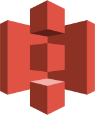
Amazon S3
Amazon S3 migration allows you to seamlessly transfer your file server, Dropbox files or files stored in personal Google Drive to Amazon S3, with support for permission mapping and integrity checking.
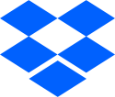
Dropbox
Dropbox migration allows you to migrate Windows file server, Dropbox files and Google Drive to a centralized Dropbox account.

File System
File system migration allows you to migrate files stored in Google Drive or Dropbox to a network storage, NTFS File System or local storage, meanwhile preserving the source permissions for domain or local users.
Why Us?
Reporting
Informational reports are geared towards all types of users. From simply determining how data was migrated so far, to a full accounting of every single file, we can satisfy any reporting requirement.
Attributes & Hierarchy
Preserves the filesystem hierarchy and permissions of each file. If a user had read access before, he will have read access after the migration. Nava Certus also supports preservation of file modification times.
Security & Integrity
Files are securely moved from your server to Google Drive, without intermediary servers. Cryptographic hashes ensure that the destination content is unaltered.
Intuitive GUI
Simply download and run the installer. Our intuitive and easy-to-use graphical user interface will allow you to start your migration and move to Google Drive in no time.
Advanced Usage
Feel more comfortable with scripting and automation? Using Nava Certus’ integrated Tcl interpreter, you can create migration tasks and monitor your migration in an automated manner.
Free Trial
Fully-functional, time-limited free trial. Migrate up to 1GB for free.
